
User Story: Mastering Speech and Bubble Control with a French Novelist
A Creative Spark from France
One crisp morning, the LlamaGen.ai team received an enthusiastic email from Claire, a French novelist turned comic creator. Claire was using our Storyboard Control Module to adapt her novels into graphic novels but struggled with controlling dialogue and speech bubbles. She needed a way to selectively include or exclude speech bubbles in panels to enhance narrative pacing and visual storytelling.
"Your tool is brilliant for visuals, but I need more control over dialogue. Sometimes I want silent panels with no speech bubbles, and other times I need precise dialogue placement. Can you make this easier?" — Claire
Pinpointing a Storytelling Need
Claire’s request highlighted a key aspect of comic creation: dialogue control is as crucial as visuals. Speech bubbles shape the rhythm of a story, and creators need flexibility to decide when and where dialogue appears. Our existing module supported basic dialogue input, but Claire’s vision demanded finer control to match her novelistic precision.
"Claire’s feedback showed us that dialogue isn’t just text—it’s a storytelling tool. We needed to give creators the power to shape it with ease." — LlamaGen.ai Product Team
The Challenge of Speech Bubble Control
Enhancing our script control to manage speech bubbles was complex. It required updating our AI to interpret specific dialogue instructions, integrate them seamlessly with panel generation, and allow users to toggle speech bubbles on or off. Additionally, we had to ensure compatibility with our stable multi-panel output (1 to 20 panels), which we’d recently optimized for a Singapore client.
A Collaborative Two-Week Sprint
We partnered with Claire for a two-week sprint to develop a Speech and Bubble Control Feature within the Storyboard Control Module. Our goals were to:
- Enable Dialogue Toggle: Allow users to specify "no dialog" or "no speech" in prompts to generate silent panels without speech bubbles.
- Precise Dialogue Input: Support per-panel dialogue prompts for exact text and bubble placement.
- Bubble Styling Options: Offer customizable bubble shapes (e.g., standard, thought, shout) and positions.
- Narrative Integration: Ensure dialogue aligns with character actions and scene context.
- User-Friendly Interface: Add intuitive controls for managing dialogue in the storyboard editor.
The result was an enhanced Storyboard Control Module with robust speech and bubble management, launched to meet Claire’s needs.
How It Works: Hiding Dialogue
One of Claire’s key requests was the ability to hide dialogue in specific panels. We addressed this with a simple yet powerful solution:
How can I hide dialogue (speech bubbles) in my comic?
If you want a panel to be generated without any speech bubbles, explicitly include "no dialog" or "no speech" in your story description or per-panel prompt. The generator will recognize these instructions and omit dialogue accordingly.
This feature gave Claire the flexibility to create silent, visually-driven panels that amplified her storytelling.
Claire’s First Graphic Novel
We invited Claire to test the updated module. Her reaction was inspiring:
"This is exactly what I needed! I can now control every word and every silence, making my comics feel like my novels. It’s magical." — Claire
Impact on the Creative Community
Since launching the Speech and Bubble Control Feature, we’ve seen it transform comic creation:
- Novelists and Writers: Authors adapting prose to comics are using the tool to fine-tune dialogue.
- Comic Artists: Creators are crafting dynamic narratives with varied dialogue pacing.
- Animators: Teams are storyboarding dialogue-heavy scenes with precise bubble placement.
- Educators: Writing and art instructors are teaching dialogue-driven storytelling with the module.
Ongoing Enhancements
Claire’s collaboration inspired us to keep refining the feature based on user feedback:
- Added support for multilingual dialogue with localized bubble styles.
- Introduced advanced bubble positioning for overlapping or layered effects.
- Enhanced dialogue preview for real-time editing within panels.
- Integrated templates for popular comic dialogue layouts (e.g., manga, superhero).
The Power of Co-Creation
This story embodies LlamaGen.ai’s ethos of co-creation. Claire’s vision as a novelist pushed us to elevate our platform, delivering a tool that empowers storytellers to control every aspect of their comics.
"Our users are our best collaborators. Claire’s passion for storytelling inspired a feature that’s reshaping how comics are made." — LlamaGen.ai Founder
Try It Yourself
Ready to master dialogue in your comics? Explore the Storyboard Control Module with its new Speech and Bubble Control Feature. Whether you’re crafting silent panels or dialogue-heavy scenes, our tool brings your story to life.
Have ideas for new features? Reach out! Your feedback could drive our next innovation.
Share your comics with us on social media using #LlamaGen or email us at contact@llamagen.ai—we’d love to see your stories!
Example Comics Created With Our Tool
Here are some examples of comics created using our Speech and Bubble Control Feature:
Graphic Novel Adaptation
 "Moonlit Secrets" by Claire - A 12-panel page with selective silent panels
"Moonlit Secrets" by Claire - A 12-panel page with selective silent panels
Animated Series Storyboard
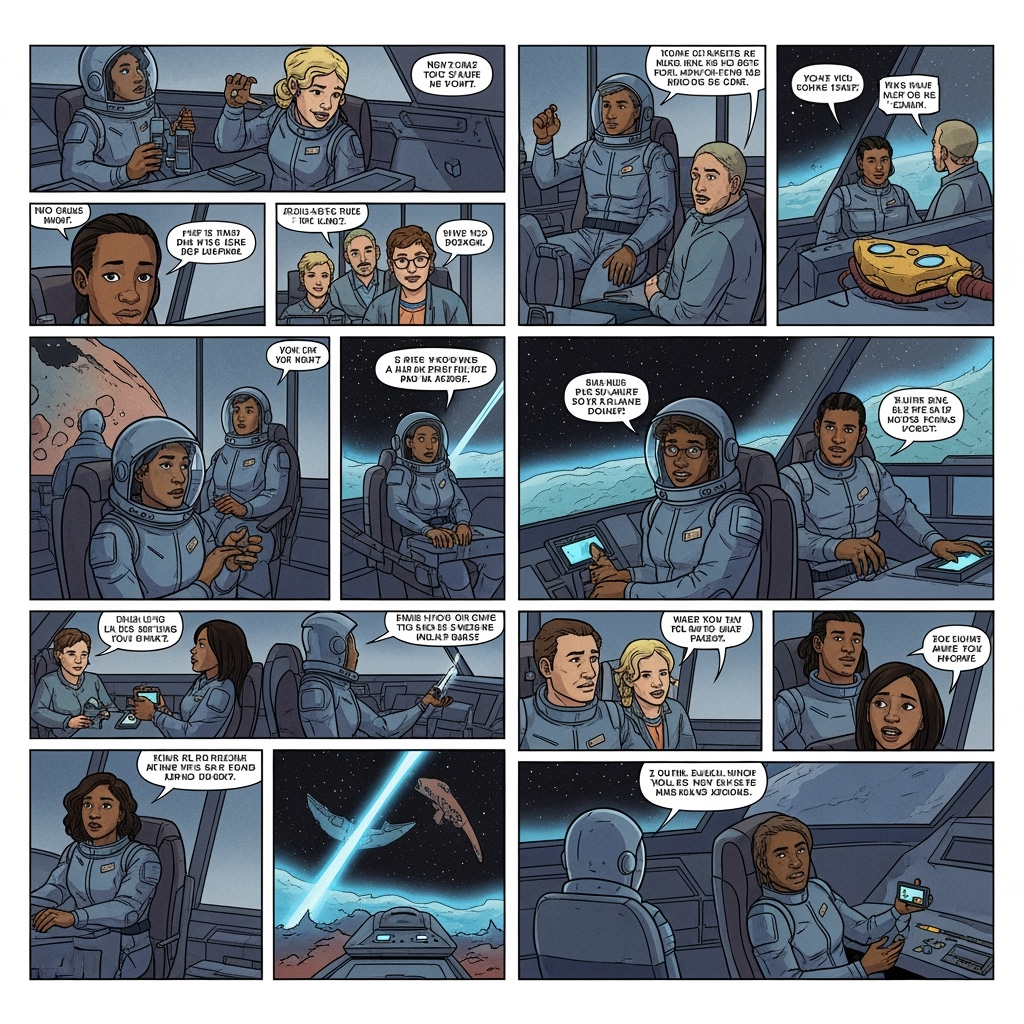 "Star Voyagers" by Lena - An 8-panel storyboard with precise dialogue control
"Star Voyagers" by Lena - An 8-panel storyboard with precise dialogue control
UserStory
ComicCreation
SpeechBubbleControl
DialogueManagement
AICreativity
Storyboarding
CreativeTools
UserFeedback
Innovation
先前的部落格
AI 動漫肖像如何點亮德國慶典:給創意人與教育者的啟示
了解 AI 生成的漫畫肖像如何改變德國慶典,以及創意人和教育者能從中學到什麼。
兩年醞釀:我們對 AI 創意未來的共同願景
經過兩年與創作者、教師及科學家社群的合作,我們分享關於 AI 在漫畫與影片領域未來的關鍵見解,以及我們如何攜手打造下一步。
用戶故事:創作者的漫畫封面點子如何在一天內成為新功能
了解一位美國漫畫創作者的簡單建議,如何讓我們團隊在一天內推出新功能,讓藝術家能在提示詞中用「title」關鍵字指定漫畫封面頁。
User Story: Transforming K-12 Classrooms with AI Comics and U.S. Teachers
Discover how U.S. K-12 teachers used LlamaGen.ai’s Unlimited version to integrate AI-generated comic
User Story: Achieving 100% Stable Storyboard Output with a Singapore Client
Discover how our collaboration with a Singapore animation studio optimized our Storyboard Control Mo
Pixel Perfect: Enhancing Resolution for a European Picture Book Author
Read how LlamaGen.ai addressed a European author's need for high-resolution comic output, optimizing
有什麼新消息?
最新LlamaGen.Ai功能發布、產品增強、設計更新和重要錯誤修復的概述。
